If you usually manage social media profiles in multiple social networks like Meta Threads and Instagram you may have to take several Meta Threads screenshots over the week to post them on Instagram and it sometimes can be pretty boring specially if you want to have a professional look. You have to cut the screenshot, sometimes the resolution is not so good and there is no easy option, until ReThreads at least, to customize the thread image using your logo and branding colors.
Using ReThreads you can easily take Meta threads screenshots and turn Meta threads into images in a few steps.
1. Copy the thread URL that you want to convert to image
Using your browser, navigate to the thread that you want to screenshot and copy the full URL. The full URL should be something like this thread URL.
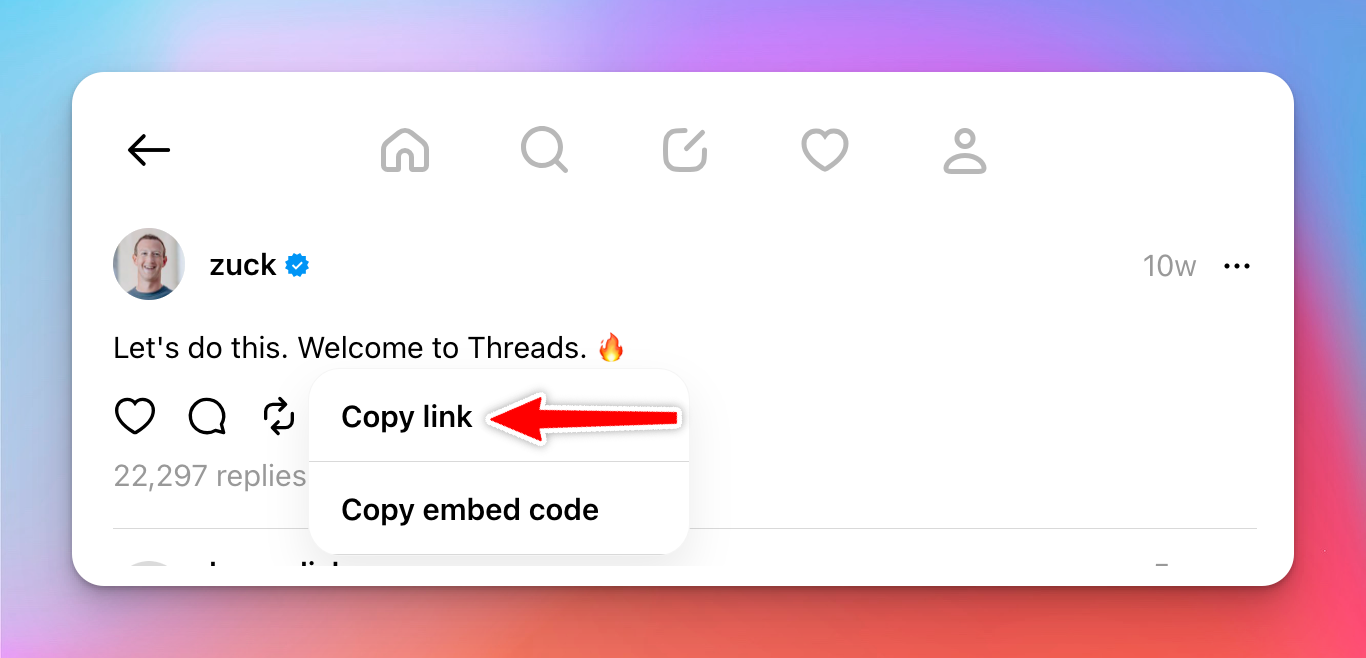
2. Paste the thread URL that you copied on ReThreads
Now, you can open ReThreads and paste the copied thread URL on the search field. If you are using Google Chrome, you will be asked if you want to allow ReThreads to auto paste the URL for you. After paste, ReThreads will load the thread and display it for you.
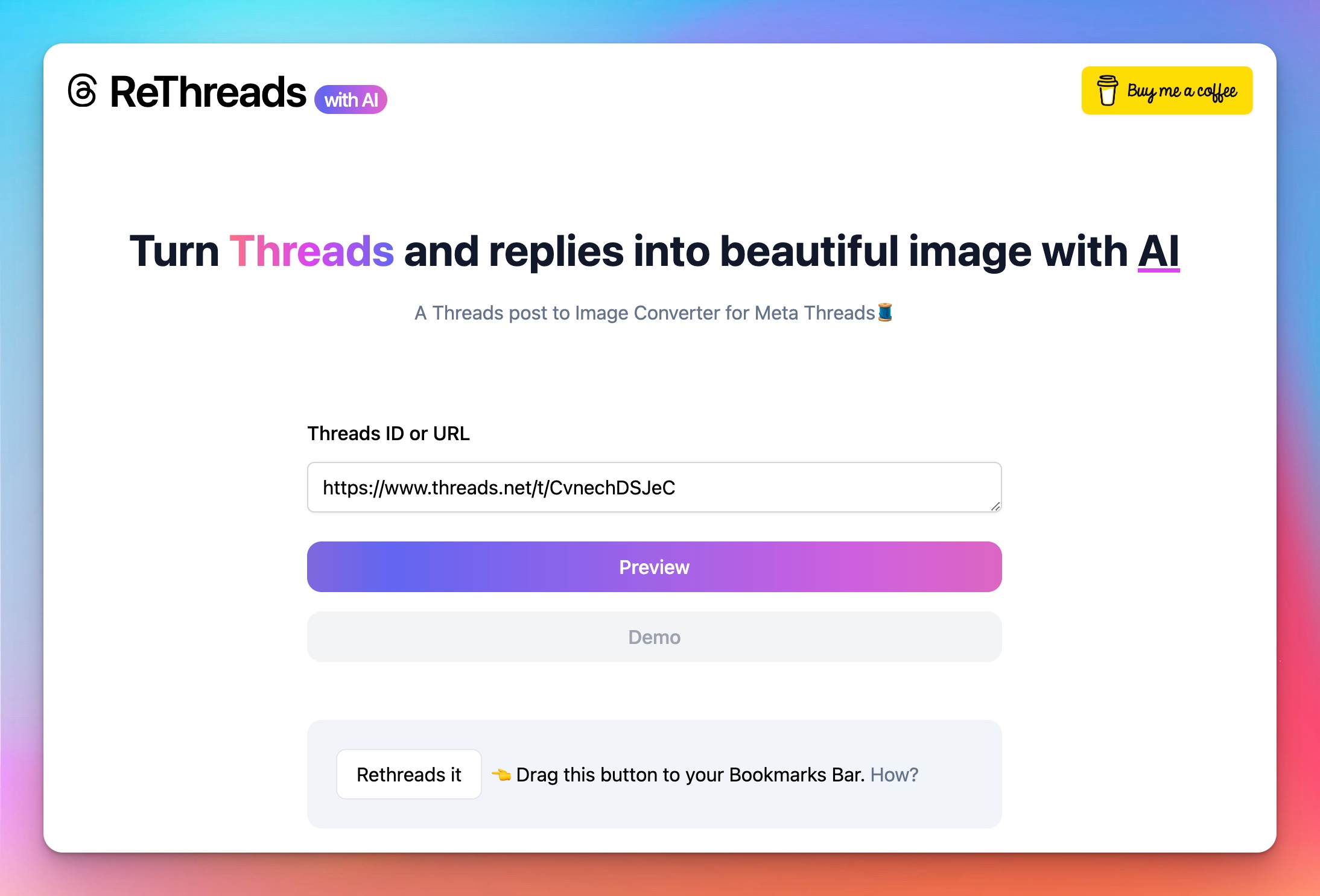
3. Customizing the thread image
After load the thread, you can start to customize the thread image by chaging the background color scheme to match your branding or you can use some of the default themes that are available. You can also increase or decrease the number of replies, so you can choose to display only the main threads or show up to 10 replies, that's the unroll feature.
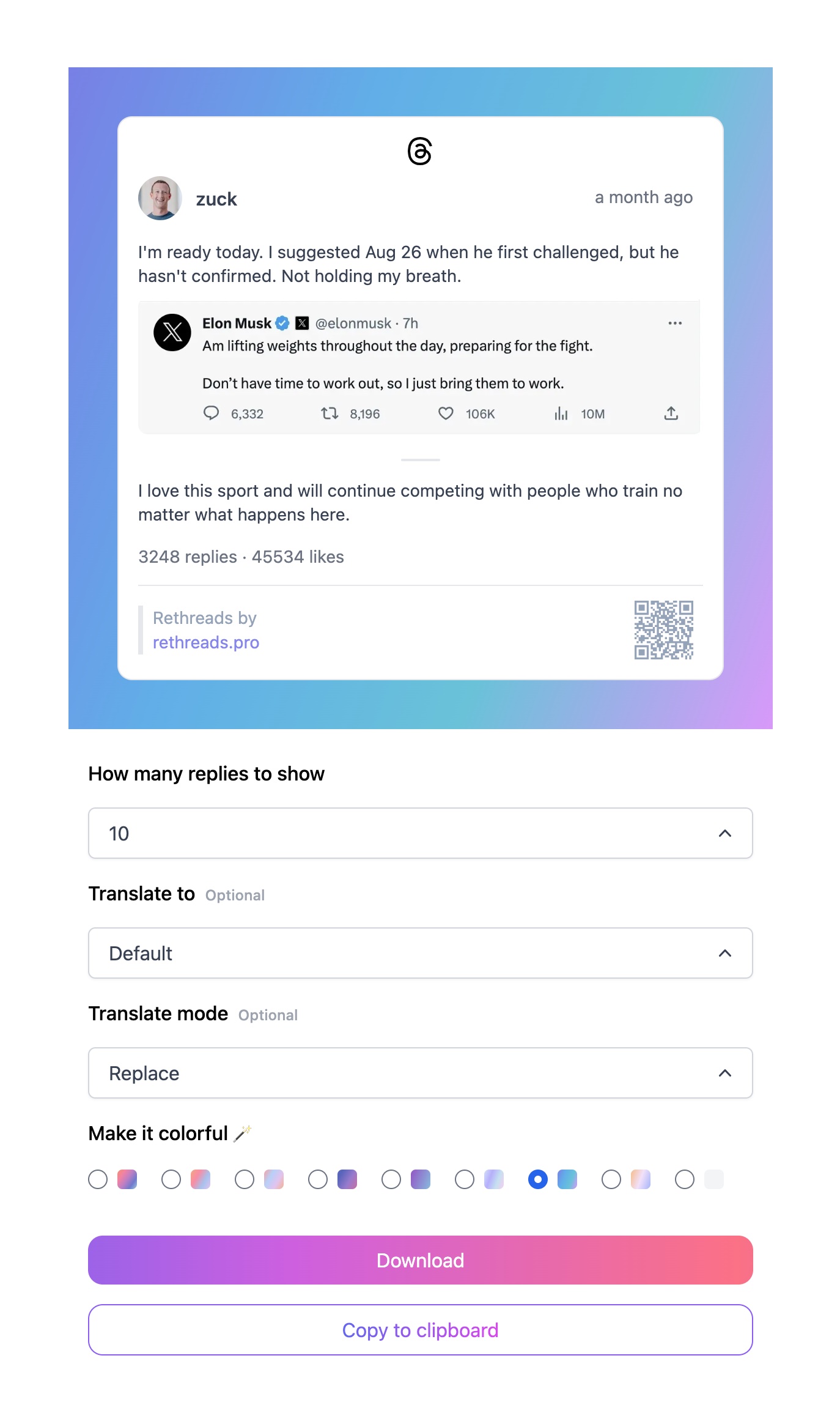
4. Translate the thread, which is optional
With the help of AI, you can simply translate threads into authentic foreign language and share them with your foreign friends, or share foreign language threads with friends in your own country. And we provide two styles of translation: directly replacing the original text or appending the translation after the original text for easy comparison and reading.
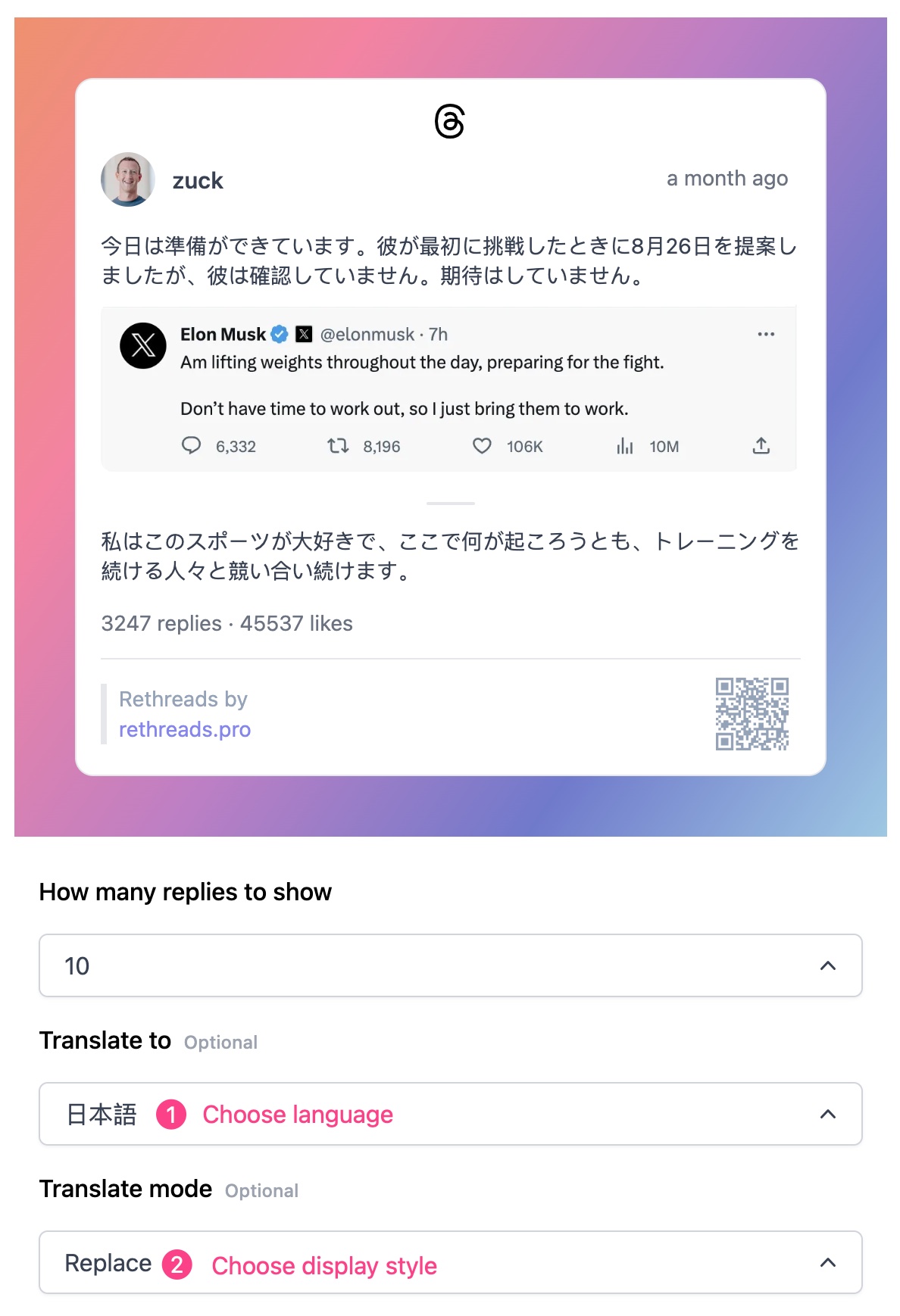
5. Downloading the thread image
With all the customizations in place, it is time to download the image. Click on the colorful button in the above screenshot.
How you can see take Meta Threads screenshots and turn threads into images are very simple and easy using ReThreads and you can also customize the thread images to better represent your branding. In the next blog post we will talk more about how to send threads to Instagram directly.
For more information on ReThreads and its capabilities, visit ReThreads.