Because sometimes those Meta Threads are just too long!
The allure of Meta Threads lies in its sprawling conversations, where users engage in discussions, share their insights, and follow the latest news developments. However, amidst the chatter and excitement, lengthy threads can become a daunting maze to navigate. Fear not, for we have a solution to transform these threads into coherent, readable articles or beautiful images with the magic of ReThreads.
Meta Threads, similar to Twitter, is known for its brevity due to the limited number of characters. However, it often fails to effectively convey complex thoughts or analyze breaking news stories. That's where ReThreads comes to the rescue. Instead of sifting through a never-ending stream of threads, you can now effortlessly consolidate these threads into a single, organized post.
Here's how you can make the most of ReThreads:
Convert Threads
Have you ever found yourself lost in the midst of a captivating Meta Threads conversation, wishing for a more streamlined experience?
Now, you can use ReThreads to transform your Meta Threads into a well-structured article, making it easier for you to follow and enjoy the content, The steps are as follows:
-
Copy the thread URL that you want to unroll, for example this threads.
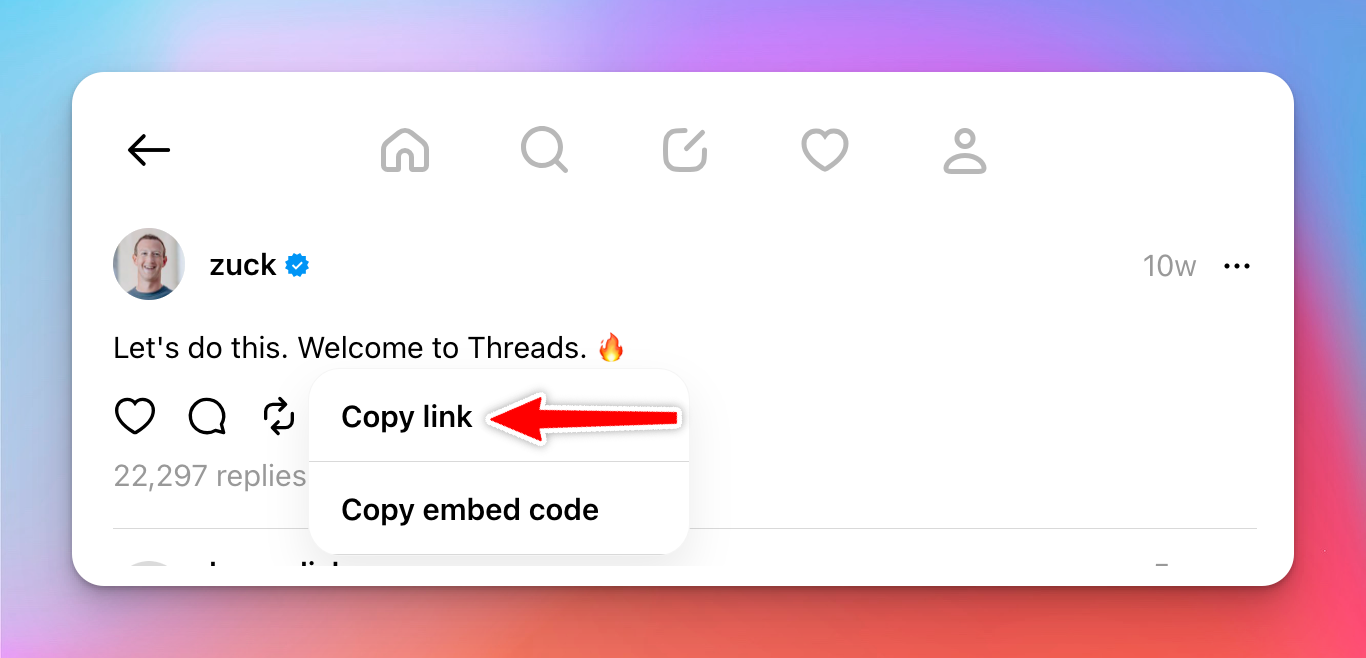
-
Paste the thread URL that you copied on ReThreads, then click "Preview".
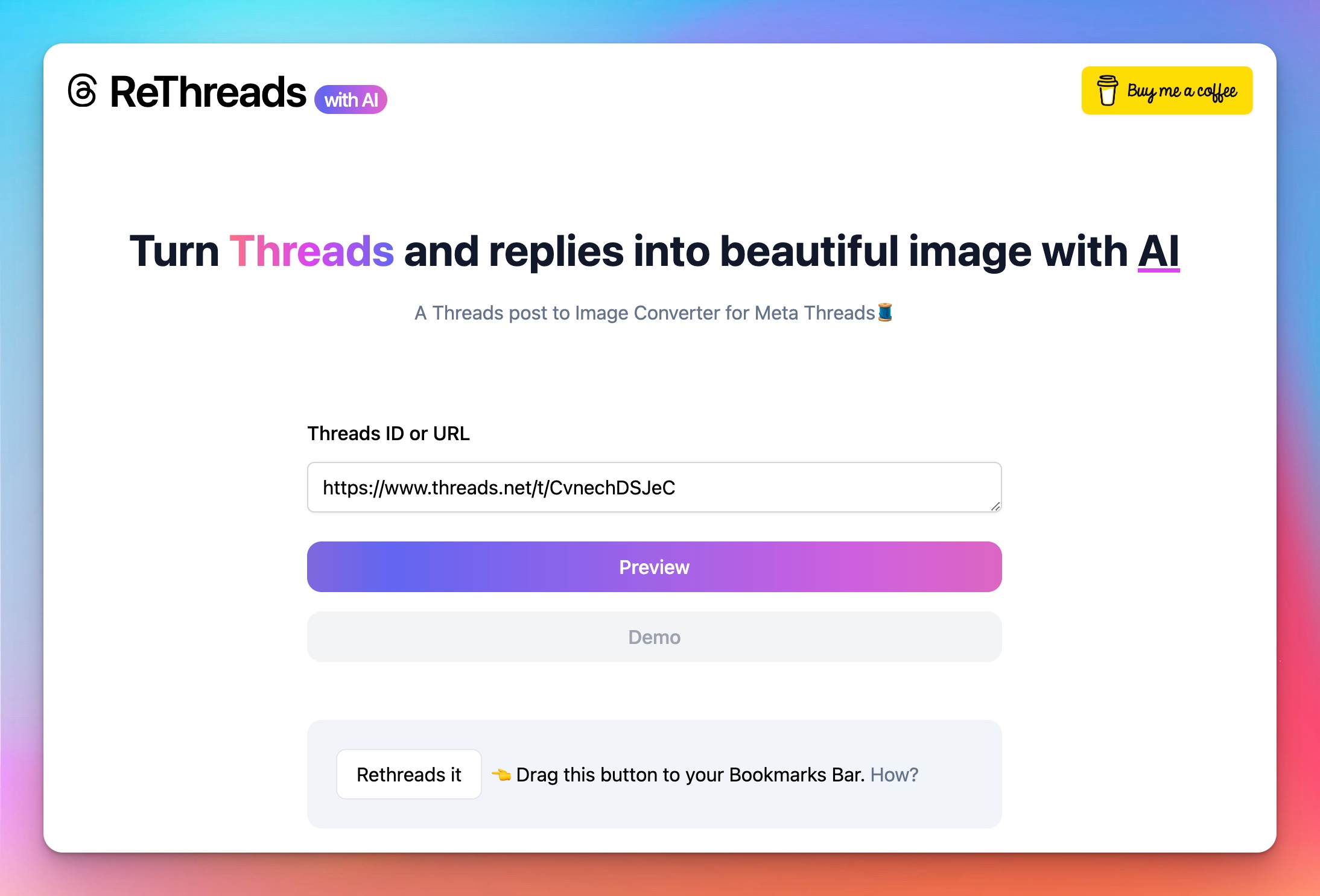
-
Set the number of replies to unroll and color scheme. Currently we only show the author's threads
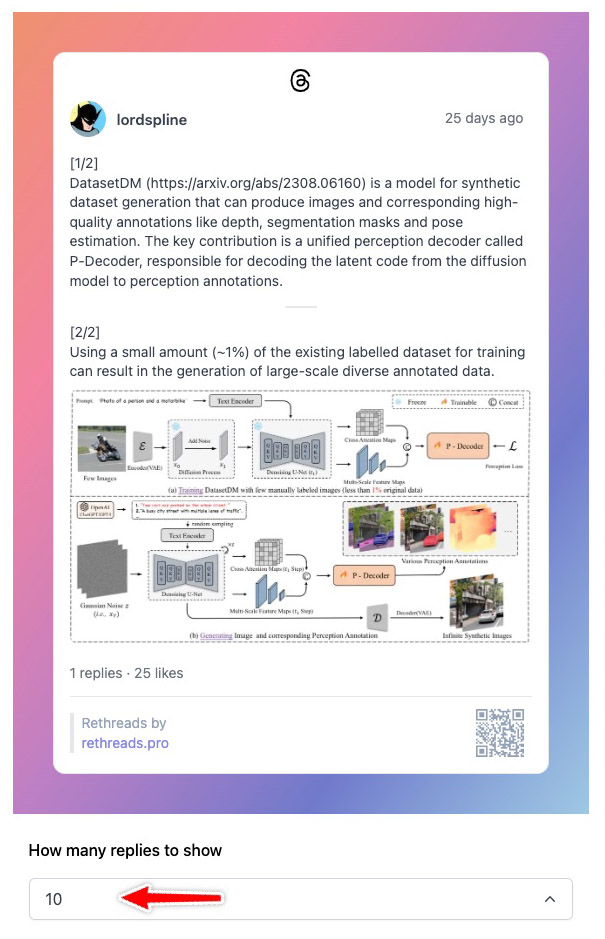
-
Downloading the thread image or just read. The current page is mainly designed to generate screenshots, so you can set a custom style, click on the colorful button in the above screenshot to download the post. Or you can read the long text directly on this page and share it with your friends. We will release a better-designed page specifically for reading in the next version.
Stay Updated
In the fast-paced world of Meta Threads, discussions can evolve rapidly. If you've requested an unroll but notice that the thread has been updated, don't worry. Just refresh the unrolled post page, Wait for the thread to be recompiled, including any new threads that may have surfaced since your initial request.
Now, as you peruse the unrolled content, should you come across a thread that piques your interest, simply click the QR code in the lower right corner. This will take you back to the original thread, allowing you to engage with it through likes, forward, or comments.
Know the Limits
While ReThreads is a valuable free service, it does have its limitations. If a user maintains a private account, or experiences a locked account, the bot may encounter difficulties accessing their threads for unrolling.
Additionally, ReThreads can only access the most recent limited number of threads from a user's timeline. If the original author is on a threading spree, you might not be able to retrieve all of their content in one consolidated post.
In conclusion, ReThreads is your trusty companion for taming the wild world of Meta Threads. It transforms sprawling discussions into coherent narratives, ensuring you never miss a beat. Dive into the Meta Threads experience with ReThreads, and enjoy the conversations in a more organized and enjoyable format.
Upcoming Features
The following features are under development and will be released in the near future.
Unroll in-threads
After the launch of this Feature, all you need to do is reply to any thread within the thread with "@rethreads.pro unroll", and the magic begins. In just a few minutes, ReThreads will weave together all the threads into a well-structured article, making it easier for you to follow and enjoy the content. You don't have to reply to a specific thread in the thread; simply respond to any thread within it, and ReThreads will work its magic by connecting all the dots.
Forward and Unroll
If you prefer not to clutter the original Meta thread with unroll requests, there's another option at your disposal. You can forward the thread to your own timeline, adding the same "@rethreads.pro unroll" command in the forward comment. This prompts ReThreads to swing into action and compile the thread into a cohesive post.
ReThreads will respond directly to your forward, ensuring that you're the sole recipient of the consolidated content. This approach also prevents you from inadvertently interrupting ongoing discussions or conversations within the original thread. It's especially handy if someone has already requested an unroll, and you wish to enjoy the content independently.
For more information on ReThreads and its capabilities, visit ReThreads.